Try out the Horoscope Astrology Program for Windows
Download the Horoscope Program Installer for a 10 day free trial
Clik the button below to download the installer. Then unzip (extract all) the HoroscopeAstrologyProgram.zip in your Downloads folder and run "setup.exe" to install the program.
NOTE: For existing users, this is also where you can download your updates when you receive an update notice!
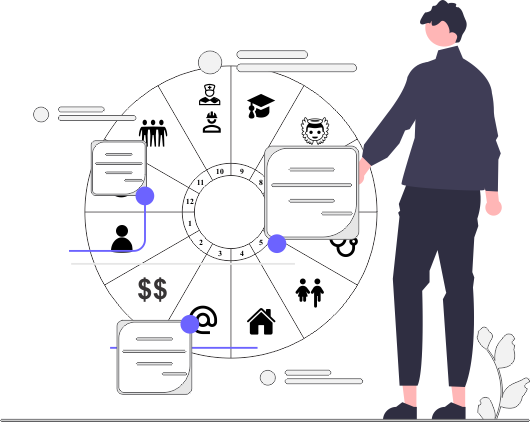
Installation Instructions
- If you have an older version of Horoscope installed, please be sure to uninstall it first. This does not affect you old charts.
- After downloading the installer, select to run the file.
- Or, go to you Downloads forlder, find the 'HoroscopeInstaller_v4.x.exe' file, and run (double-click) the file.
